| |
The busTRACE auto-updater can be adjusted to suit your preferences. Simply select Settings... from the busTRACE auto-update wizard:
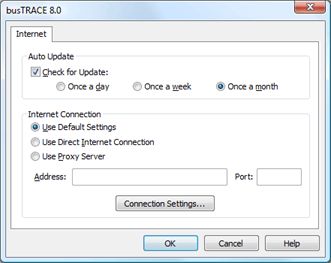
| Check for Update |
This option determines if busTRACE will periodically prompt you to let it check the Internet for any busTRACE updates. You can have busTRACE prompt you once a day, once a week, or once a month. Alternatively, you can disable this feature by simply removing the check from the checkbox. |
| Internet Connection |
You can adjust how busTRACE use your computer to gain access to the Internet. |
|
|
![]() This WEB page comes from the busTRACE 8.0 User's Manual. (Table of Contents)
This WEB page comes from the busTRACE 8.0 User's Manual. (Table of Contents)